Account management
Sub-account management
When you sign up for Pivot, you will receive a main account. A merchant that utilizes the Account and Balance management can manage multiple sub-account accounts to be managed. You can register your user and/or your customer's user as your sub-account.
A sub-account has a separate financial account that you can use to manage various transaction activities, from payments to pay out funds. For transactions that happened on the sub-account (for example: receiving payments or sending money out), will be recorded on their balance & ledger which is separated from the main accounts.
Account structure
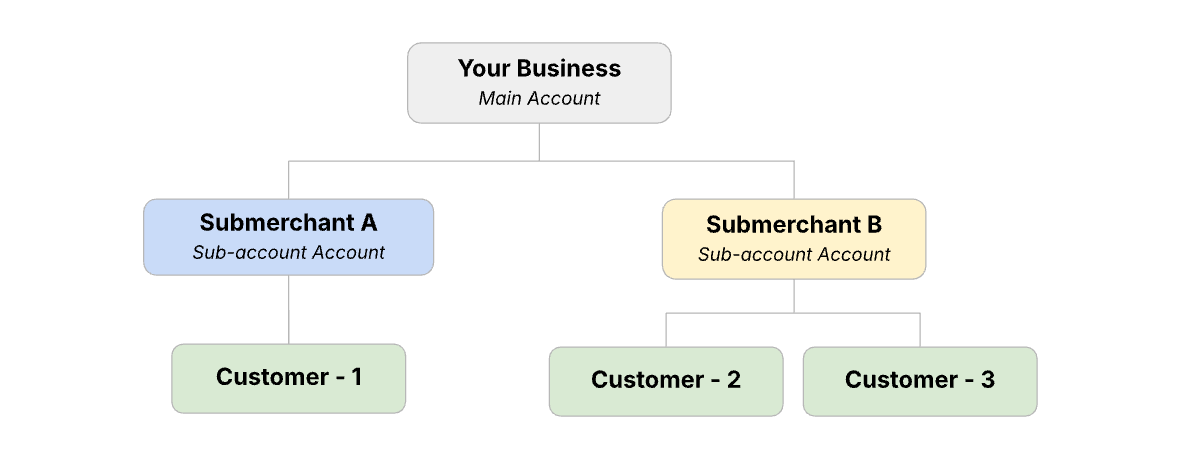
Your account acts as the main account. A main account is tied to Pivot through the business terms and agreement. All transaction fees of sub-account or Account and Balance management usage will be billed to the main account.
While your sub-account account — they are your user. You can manage and treat the sub-account account according to your preferences and business scenario, on top of some rules that were established by Pivot.
Assign admin user for Sub-Account
After sub-account creation, you have the option whether to assign a user account related to your sub-account as admin and give them access to the Pivot Dashboard to manage their account or not. If you decide to give them access, the sub-account registered email will receive an email invitation and can use it to set up their Pivot account access.
Account status
Created
Sub-account has just been created and has not been activated yet. This will be applicable for KYC Sub-account Type only.
Active
Sub-account account is ready to be used for transaction activity
Deactivated
Sub-account account is deactivated by main account / your request
Blocked
Sub-account account is blocked due to various reasons
Dormant
Sub-account account is dormant and does not have any payment/payout activity in the past 90 days
Closed
Sub-account account is closed by main account *Note: Closed account can't be restored
Last updated